How to deploy website on vercel?
Vercel is the platform for frontend developers, providing the speed and reliability innovators need to create at the moment of inspiration.
When you create a deployment, Vercel automatically adds a new and unique Generated URL. You can visit this URL to preview your changes in a live environment. You can deploy your projects to Vercel in four different ways: The most common way to create a Deployment on Vercel is through pushing code to Git repositories.
- On the “New Project” page, under the “Import Git Repository” section, choose the account that you’d like to link a project from.
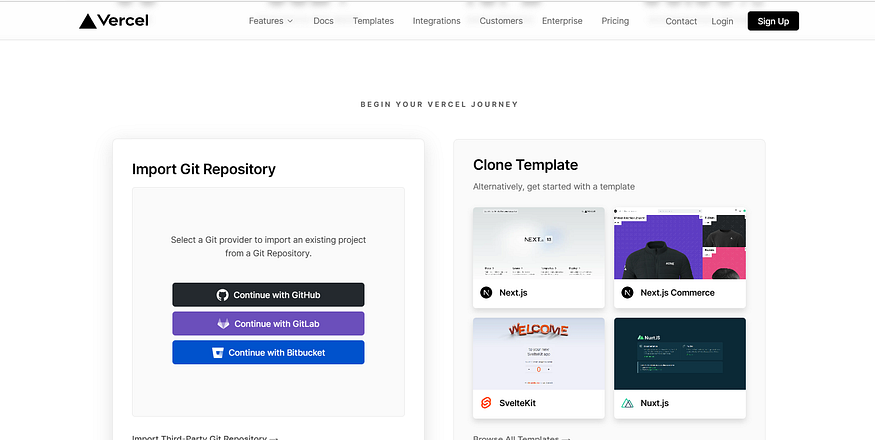
2. Find the repository in the list and select Import.

3. Vercel will automatically detect the framework and any necessary build settings. However, you can also configure the Project settings at this point including the build and development settings and Environment Variables. These can also be set later.

4. Press the Deploy button. Vercel will create the Project and deploy it based on the chosen configurations.
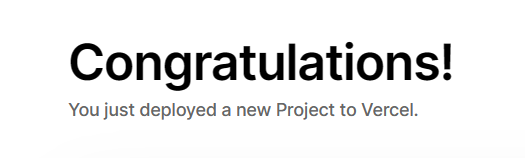
congretulation you deploy your first website enjoy!!!
see you in next blog…..by by
Comments
Post a Comment